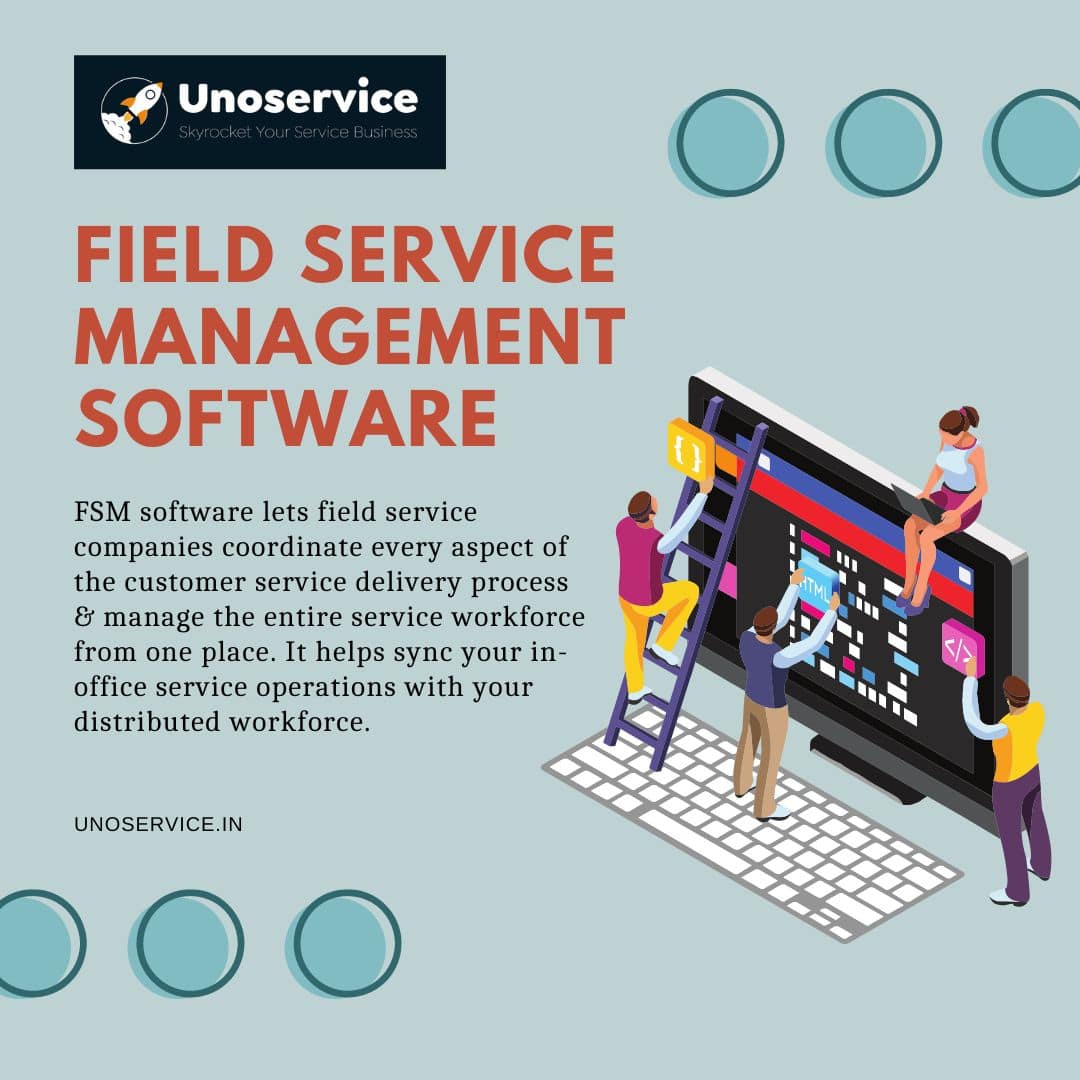Field service management (FSM) is the process of organizing and monitoring the work taking place outside the office while managing a distributed workforce. Managing field service business manually consumes more time. It is prone to mistakes, miscommunication and service delays caused by human error.
By embracing technology and automation, you can simplify and manage your entire service business in one place from anywhere at any time.
The field service management software market is expected to reach $7.10 Billion by 2026 at a CAGR of 15.4%
An integrated field service management software makes managing your field service business and the distributed workforce more effortless than ever.
FSM software for small businesses improves your field service by improving efficiency, saving time and expenses, increasing customer satisfaction and boosting business revenue. It aids your service business in the agility to sustain, grow and become a trusted brand.
Organizations that migrated to field service software witnessed up to a 47% increase in completed jobs per day.
The service management application thus increases job productivity, customer satisfaction, and efficiency.
Here is a short guide on service management applications for your field service business.
What is Field Service Management Software?
Field service management (FSM) software lets field service companies coordinate every aspect of the customer service delivery process and manage the entire service workforce from one place. Also known as field service automation, the service business software helps sync your in-office service operations with your distributed workforce.
The field workforce management software streamlines the entire workflow of your service business from scheduling jobs to dispatching technicians, sending service reminders, updating job status, tracking field technicians, creating digital invoices on-site, viewing business insights and managing business reports. It keeps your in-office service managers, stakeholders and field technicians on the same page.
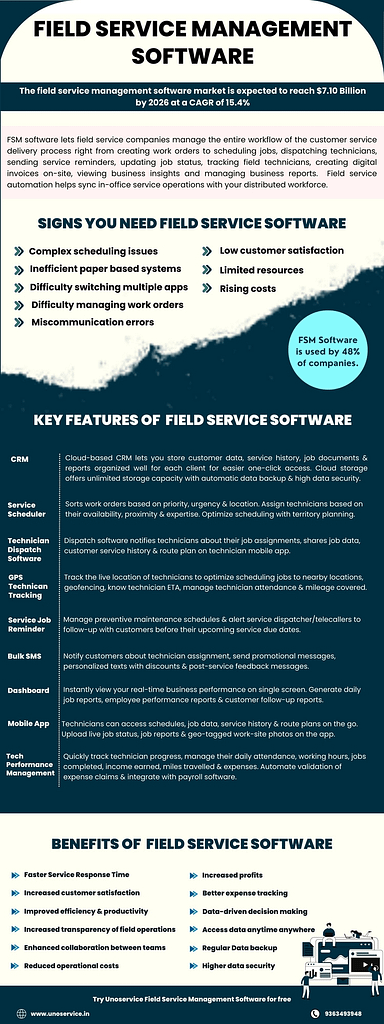
Why do You need Field Service Management Software?
Traditionally, field service businesses have maintained all their customer records in paper-based systems. Multiple people making data entries lead to redundant data, data mismatch and double booking of field service personnel.
With time as the business grows, so does your customer database. It becomes difficult to quickly access any piece of information from multitudes of paper records.
Manual processes leave room for human errors. The simplest of mistakes lead to bigger issues for field service companies as scheduling conflicts, miscommunication about jobs, incomplete information, overbooking technicians with no relaxation time, field workers running behind schedules, poor communication with customers, etc.
The use of technology and automation simplifies service management and prevents errors in your field service business.
Check out our guide on the signs that your business needs field service management software.
What does Mobile Field Service Software do?
There are basically two versions of the field service management mobile application customized for
- in-office managers, customer support representatives and stakeholders,
- field technicians
Field Service Management Mobile App for Service Managers:
The service application includes managerial controls like advanced scheduling and resource allocation, technician dispatch features, technician tracking, view job status, real-time communication, attendance management, sending service reminders, access to business reports and insights on the dashboard.
Field Service Technician Software for Field Workers:
It enables field service technicians to log in for daily attendance, receive job assignment notifications, access customer data, route planning, communicate with the in-office service manager, update job status and prepare digital invoices.
What Features does a Field Service Management Software offer?
An integrated field service automation software does more than just store your customer data and technician scheduling and dispatching software.
Let’s look at the various features and software integrations loaded with the Unoservice field service project management software.
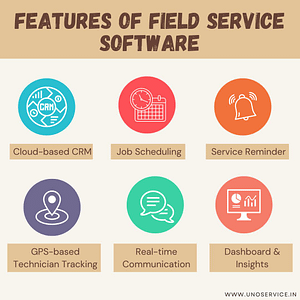
1. Cloud-based CRM
The CRM-integrated FSM software allows you to store contact information, history, and details of each interaction with the client. The field service CRM detects duplicate data entry and provides easier one-click access to any customer’s data. Cloud storage offers unlimited storage capacity with automatic data backup and high data security.
2. Service Scheduling Tool
The service scheduling and dispatching software tracks all the available service requests and the technician’s availability. It helps in assigning jobs to field service personnel based on their availability, proximity to the location and relevant expertise.
The work order dispatch software helps in workforce optimization by ordering jobs based on their importance and urgency. Further, it matches job requirements or complexity with relevant technician skill levels or certifications.
The intelligent software prevents the double booking of a particular technician that would otherwise lead to an overlap in services, causing delays and confusion.
3. GPS-based Technician Tracking Software
With this GPS-enabled technician tracking system, the in-office services department can track their employees’ movements in real time without hassle. The tool also helps in field service time tracking and mileage tracking for reimbursement of travel expenses and automated attendance management.
Using the GPS-location tracker, customers track the location of the service technicians and know about their arrival.
4. Service Job Reminder Software
It sends timely reminders to customers about their upcoming service due dates. Based on their responses, it tells the admin whether to reschedule an appointment.
You can personalize the reminder texts by adding customer details, special deals, or exclusive seasonal discounts.
5. Real-time SMS Communication with Customers
The FSM tool lets you consistently communicate with the customers throughout the service process. Send the details of the assigned technician addressing the safety concerns of customers. Send digital invoices on the completion of the job via SMS/email to avoid payment discrepancies. Send personalized offers to customers on their birthdays and anniversaries to boost sales.
6. Dashboard & Insights
A centralized hub to monitor all your resources, job progress, inventory, expenses, etc. A 360-degree view of your entire service business in dashboards and graphical reports.
The insights and reports help you make better business decisions, reduce your expenses, and monitor your business KPIs like the average number of work orders closed per day, the average service resolution time, customer retention, etc.
8 BENEFITS OF USING A FIELD SERVICE MANAGEMENT SOFTWARE
There are various benefits of field service automation for small businesses as follows:
1. Faster Response
In the service business industry, having a speedy response time is necessary as customers expect instant assistance and stick less with companies that make them wait.
A Gartner study found that 73% of customers think valuing their time is the most important aspect of service.
Real-time monitoring of field service operations helps in streamlining the process of catching and dispatching service requests in a quick and efficient manner.
2. Increased Customer Satisfaction
According to a survey conducted by Microsoft, 90% of customers identified customer service as a factor in deciding whether to do business with a company or not.
With the help of service automation software, you can provide your customers with consistent real-time communications, complete service jobs on time, and resolve customers’ problems before they escalate. This provides your customers with a better customer experience and they stick to your brand.
3. Increased Productivity of Service Technicians
Empowering field technicians with remote assistance, customer insights, inventory, and service logs in real-time and sufficient knowledge help them finish jobs faster with better operational efficiency.
The field mobility tools help them report work statuses when on-site and create invoices in minutes on job completion. It makes the process faster, allowing field workers to visit more clients per day.
Intelligent service call scheduling software prevents the overbooking of a technician, saves them from burnout, and further increases their productivity.
4. Save Labor Time & Fuel
When technicians have sufficient customer data and reach customer locations quickly via GPS-based route planning, there is no waste of time.
With the field mobility tools, time is saved by avoiding back and forth to the office and completing necessary actions on-site like ordering inventories, updating job status, generating invoices, etc. This saves precious labour time and fuel that further reduces business travel expenses.
5. Reduced Expenses
Using a field service CRM eliminates the need for large paper files, saving on paper costs. Proper route planning reduces the distance travelled, saving fuel and expenses. Reducing unwanted travel between office and customer sites can help your organisation cut down on service costs.
Instead of spending separately on CRM tools, SMS tools and GPS-based tracking tools, spend only on integrated service management software. One subscription gives many benefits while reducing our expenses.
6. Increased Business Efficiency
Using the best field management software removes scheduling conflicts, data entry errors, data loss, and service delays caused by miscommunication between technicians and service managers. Reduced errors mean increased efficiency and better output.
Field service software for small businesses helps the in-office service managers and back-office team to save time by automating scheduling, issuing work orders, service reminding, following up with customers for service dues, real-time technician monitoring, job updates, etc.
The time saved can be used to focus on enhancing customer experience, upgrading the marketing strategies to acquire new customers and expanding the business.
7. Increased Revenue
Earning good revenue and generating more profit is the primary reason for integrating mobile-based field mobility tools into the system. Intelligent scheduling and service reminders prevent missing service deadlines. It helps in retaining customers and getting recurring service jobs.
According to research conducted by Bain and Company, increasing customer retention rates by just 5% can increase profits by between 25% and 95%.
Excellent customer service leads to word-of-mouth marketing, bringing new customers, more sales and increased income.
8. Employee Performance Management
Automate the attendance management of employees by mobile log-in options. Field service time tracking, tracking the travel history of field service professionals and mileage tracking help to correctly reimburse the travel expenses, avoiding discrepancies. Monitor the performance of individual employees by viewing insights like the number of jobs completed, the feedback/rating received, etc.
CONCLUSION – INVEST IN THE BEST FIELD SERVICE MANAGEMENT SOLUTION
“I’ve learned that people will forget what you said, people will forget what you did, but people will never forget how you made them feel.” Maya Angelou
Make your service business a highly remembered brand among customers by offering quick service and unmatched customer experiences. While you focus on enhancing customer experiences, automate your service management tasks with a field force management application like Unoservice.
Unoservice is an end-to-end FSM solution with multiple service management features that simplify and streamline the workflow for your field service company. Try Unoservice for free and see your service business scale to greater heights.
Frequently Asked Questions on Field Service Management Software
Why should I use field service software to manage my field service business over Excel spreadsheets?
Using spreadsheets you can maintain your customer data but cannot automate your tasks or record every customer interaction. Automation, customization, collaboration and report generation are a few reasons field service CRM is better than Excel spreadsheets.
How will service management software help my field service company?
Field service management software helps automate job scheduling, dispatching technicians, monitoring field technicians, maintaining customer data, invoicing, reducing errors, improving business efficiency and saving time and expenses.
How to choose the right field service management software for my business?
Start by determining the specific features like service scheduling, GPS-tracking, service reminder, etc. you need in a field service management software package. Look for FSM solutions available that match your business requirements. Most of these FSM applications come with a free trial or demo. Utilize the free trial to gauge the capability of the service management tool and make a safe investment.
Should I have enough technical knowledge to use FSM software?
Unoservice is an easy-to-use FSM software that does not demand any technical knowledge from the user. It is quite convenient and user-friendly.
Can small service businesses use FSM software?
We customize Unoservice FSM software for small and medium-sized businesses. It has more than 20 features that help your small business scale faster.
How much does field service management software cost?
Don’t pay for multiple tools to manage your field service business. Subscribe to an end-to-end field service management solution like Unoservice that costs you less than 3,000 INR per month.