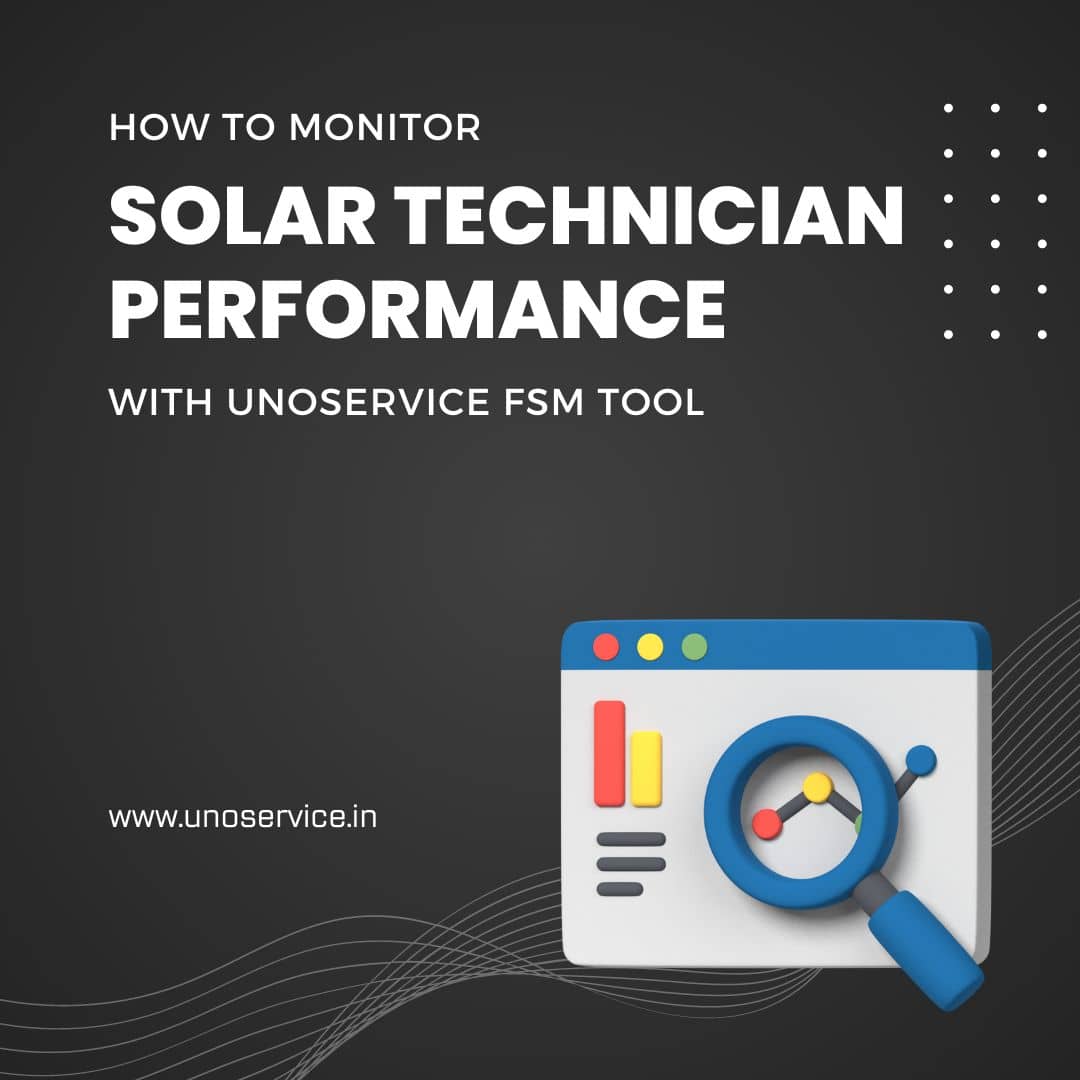How do you know whether your solar service technicians are efficient enough? You cannot randomly judge them by seeing the output for one or two jobs. To properly assess your solar technician’s productivity and efficiency, you must monitor their activity over a specified period of time and derive performance reports.
Only when you collect enough data, you can measure solar technician performance by analyzing the KPIs (Knowledge Performance Indicators). It helps you understand how well your business is performing, how to improve, and how to train your employees and deliver better services.
Rather than wasting your valuable business time in gathering data manually, deploy a software solution that not only collects data but derives patterns and displays relevant business KPIs from the data that help you make better decisions. This article explains how you can monitor solar technician performance using Unoservice solar service software.
Why is it Necessary to Monitor Solar Technician Performance?
Solar field service technicians are responsible for performing maintenance and repairs on equipment that is critical to businesses. These technicians are often working alone, without any supervision, and might travel great distances to perform these jobs. Therefore, it’s crucial that field service technicians receive feedback on their job performance.
Field service metrics are important because they give you insight into how your team is performing. These metrics include everything from call volume to the number of jobs completed to revenue per hour.
By understanding these numbers, you can see exactly how your field team is performing and adjust accordingly. There are many different ways to measure field service metrics, but the best ones are the ones that track actual data.
Tracking leads and calls are great, but it doesn’t tell you much about how your team is performing overall. Instead, focus on measuring the success of your team members individually. Then, look at how they compare to others within your organization. Once you understand how individual employees perform, you can take steps to improve their skills and performance.
How to Monitor Solar Technician Performance Metrics?
Field service businesses measure many different metrics to see how their efforts are performing. These include things like call volume, revenue, and cost per hour worked.
There are two ways to track these metrics: manually and automatically. Manual methods involve recording data yourself, such as measuring call volumes and calculating costs per hour worked. Automatic methods rely on software programs that record data automatically.
Manually tracking data requires a lot of effort, but it provides a clear picture of exactly what’s happening within your organization. Automatically tracking data saves you time and prevents errors.
The top solar service companies use solar field service management software to record all data and metrics and generate crucial business reports. A field service management system provides real-time data on technician performance, allowing managers to monitor their employees’ productivity and identify areas for improvement.
By implementing a solar field service management system, solar service technicians can improve their skills and efficiency, ultimately increasing their chances of getting promoted within their organization. Unoservice is an easy-to-use solar service software that tracks important business metrics to help you assess your solar technician performance.
What is Unoservice Solar Field Service Management Software?
Unoservice is a cloud-based field service management solution that helps solar contractors manage every aspect of their solar service business. Right from recording customer requests to scheduling jobs, monitoring job progress, tracking technicians in real-time, collecting data and managing business metrics, you can manage everything on a single platform.
As all the business-related data is available on a single platform, it gets easier to view important business metrics and drive performance reports. Unoservice gives you better visibility of your business performance on the single-screen dashboard with all business KPIs.
How to Monitor Solar Technician Performance with Unoservice Solar FSM Software?
Unoservice solar FSM software comes with various integrations that make it easy to monitor solar technician performance. Let’s ponder upon how it helps you measure solar technician performance.
i) Working Hours of the Technician:
The technicians can begin their work day from the field without visiting the office. They can log in to the Unoservice app to mark their attendance, view their daily schedule and job instructions and get ahead with the field job instead of waiting for someone to give them instructions. At the end of the day, the technician can clock out on the Unoservice solar technician app and the attendance for the day gets marked automatically.
ii) Travel History:
You might wonder that if the technician simply marks the attendance from the field and does not report to the office, how does the solar service manager keep a watch on their activity? There are chances for the technician to fool the manager and perform a freelance job during office hours or just take a rest.
Unoservice solar FSM tool lets solar service managers keep tabs on technicians’ activity. The GPS integrated into the solar technician app monitors the mobility of the technician in real time. The solar service manager can constantly view the map integration of Unoservice software as to where the technicians are.
You can not only view the real-time location but the Unoservice app also records the travel history of the technician. The solar service manager can view all the places that the technicians had been in the entire day.
iii) Mean Repair Time:
Further, you can also see when did a technician arrive at a customer’s place and when did he leave. This automatically calculates how much time the job took. This is known as the mean repair time. By assessing the mean repair time, you can find out the efficiency of your technicians.
iv) First-Time Fix Rate:
From the logged travel history of the technician, you can find out the first-time fix rate of service jobs. The first-time fix rate is the number of jobs completed within the first visit to the total number of jobs.
The first-time fix rate proves the efficiency of the entire customer service team. It depends on how effective the scheduling and dispatch system of your solar service organization is. Unoservice software integrated with a route optimization feature guides the technician to reach the correct location on time.
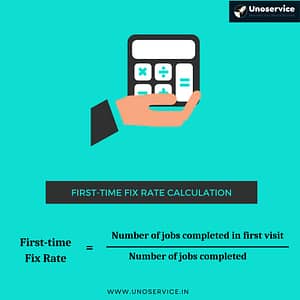
Pre-planned schedules and remote data access enable technicians to carry the necessary tools and inventory beforehand so that they can quickly repair the customer’s equipment. Access to the knowledge base, service history and inventory improves the first-time fix rate. Improved first-time fix rate increases technician productivity enabling them to complete more jobs. Poor first-time fix rates help you to analyze where you lag behind and how to improve your services.
v) Number of Jobs Completed Per Day:
Unoservice jobs dashboard displays metrics like the number of jobs completed per day, the income earned and the open and pending jobs. You can view individual employees’ report and find out how many jobs technician completes each day. You can keep tabs on whether technicians are overworked or underutilised.
vi) Repeat Visits:
This metric aligns with the first-time fix rate. It shows you how many times a technician travels to the office or warehouse from the customer’s place while performing a repair job. The higher the metric the poorer your field service management is. Ensure you equip your technicians with enough knowledge, training and tools to prevent frequent visits to the office, saving time and fuel.
vii) Extra Hours Spent Per Job:
By keeping tabs on the technician’s activity, you can find if they work overtime or spent extra hours for a job than the estimated time. This indicates the poor efficiency of the technician and hints to you to provide better training. You must
viii) Average Job Completion Time:
This metric takes into account the time from when a customer raises a service request up to the time the service job gets completed by the technician. It shows how efficient your schedule them is by quickly dispatching relevant technicians with the right skills, tools and data to complete the job on time. This metric takes into account all the above-mentioned metrics and helps you strategize how to complete more jobs.
ix) Average Travel Time & Fuel Cost:
Commuting to different customer locations consumes time and fuel that gets reimbursed by the solar service company to the technician. The GPS-integrated in solar technician app logs the travel time and distance covered by each technician. Based on this, the solar service software calculates the fuel costs incurred by the company.
Analyzing these metrics helps the solar service manager to tweak the service operations in a way that the travel time gets reduced to increase the productivity of the technicians. For instance, the solar service manager can group all the upcoming preventive maintenance service jobs in a particular locality in a single day instead of frequently travelling to the place and wasting time and fuel.
Conclusion
Unoservice solar service software automates the collection of technician data and job data. The in-built CRM neatly organizes the data and displays the crucial business KPIs and metrics on the dashboard.
Utilizing Unoservice solar FSM software to monitor solar technician performance saves you time collecting data and deriving reports from them and also ensures error-free data collection and manipulation. You can try Unoservice software for free to explore all its functionality.
Frequently Asked Questions on How to Monitor Solar Technician Performance
What are field service performance indicators?
Field Service Performance Indicators (FSPI) help FSOs measure the effectiveness of field sales teams in achieving business objectives. These metrics help field service managers understand how well they are performing at each stage of the field service operations. They also provide insight into which activities need improvement.
How is solar service technician productivity measured?
Productivity is a tricky concept to quantify, especially when it comes to field technicians. There are many different ways to measure productivity, such as hours worked per week, the number of jobs completed per day, and the number of billable hours, etc.
How is solar technician utilization measured?
The solar service technician utilization can be measured by dividing the total number of hours spent working on service tasks by the total number of working hours. It helps you find out how much time gets wasted on non-billable activities like filling out paperwork, commuting, etc.